Nov 1, 2024
Top Web Design Trends for 2024
Highlight current trends in web design, like interactive elements, AI-driven personalization, minimalism, and accessibility.
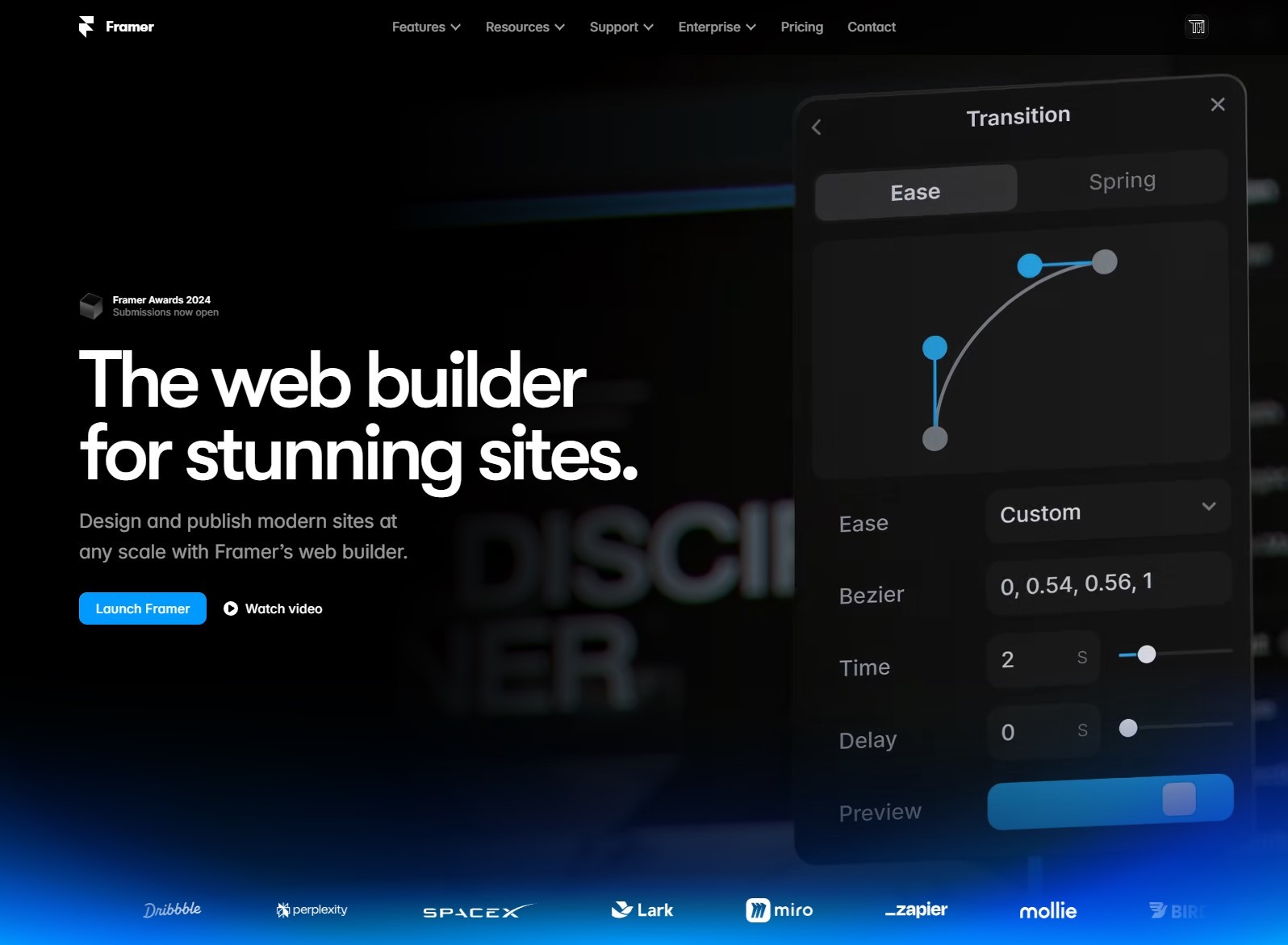
As we move further into the digital age, web design trends continue to evolve, driven by advances in technology, user expectations, and creative innovations. For businesses, staying up-to-date with these trends can be the difference between engaging users and being overlooked. Here’s a look at the top web design trends for 2024 that can help you create a captivating, user-friendly site that stands out in an increasingly competitive online space.
1. AI-Driven Personalization
Artificial intelligence is transforming web design by enabling personalized user experiences. In 2024, AI-driven personalization is set to become a standard, as users now expect more relevant, tailored interactions. Through data analysis and user behavior tracking, AI can dynamically adjust content, product recommendations, and even visual layouts based on a user’s preferences or history.
Examples of AI-Driven Personalization:
Personalized product recommendations based on past purchases or browsing history.
Customizable homepage layouts that adapt to user interests.
Dynamic content that changes based on user demographics, location, or behavior.
Why It Matters: Personalization boosts engagement and conversion rates by making users feel valued and understood, ultimately improving the overall user experience.
2. Minimalist Aesthetics with a Focus on Content
Minimalist design remains a dominant trend, but it’s evolving to focus even more on content. Clean, uncluttered layouts with strategic whitespace allow the content to shine, helping users absorb information without distractions. Instead of elaborate graphics, minimalist websites prioritize high-quality typography, essential visual elements, and refined color schemes to create an elegant and modern look.
Key Elements of Modern Minimalism:
Lots of whitespace, making content and calls-to-action (CTAs) stand out.
Limited color palettes, often featuring neutral or monochromatic tones with occasional bold accents.
High-quality, well-spaced typography to enhance readability and aesthetic appeal.
Why It Matters: Minimalism improves user experience by reducing cognitive load, making navigation more intuitive, and allowing users to focus on what’s truly important.
3. Dark Mode and Light Mode Toggle
With the increasing popularity of dark mode across digital devices, websites are adopting a dark mode/light mode toggle feature to provide users with options that suit their preferences and environment. Dark mode can reduce eye strain, save device battery life, and give websites a sleek, modern look.
Best Practices for Dark Mode Design:
Choose contrasting colors to ensure text and elements are readable against a dark background.
Use accent colors sparingly to draw attention without overpowering the design.
Maintain consistency in visual elements between light and dark modes to provide a seamless experience.
Why It Matters: Offering a dark mode toggle enhances user comfort and shows that you value accessibility and user preferences.
4. Enhanced Focus on Accessibility and Inclusivity
Accessibility has become a key factor in web design, with businesses prioritizing inclusive design to ensure that all users, regardless of ability, can navigate and enjoy their website. In 2024, we’ll see a continued focus on accessibility features like screen reader compatibility, keyboard navigation, and high-contrast text options.
Accessibility Enhancements to Consider:
Alt text for images and descriptive labels for buttons to assist screen reader users.
Keyboard navigable interfaces to improve usability for people with mobility impairments.
Scalable text and adjustable font sizes for better readability.
Why It Matters: A commitment to accessibility not only widens your audience but also enhances user experience and helps you comply with legal accessibility standards.
5. Micro-Interactions and Animations
Micro-interactions are subtle animations that provide feedback to users as they interact with a site, such as hovering over a button, scrolling through content, or submitting a form. These tiny animations bring life to a website and make interactions feel more intuitive and engaging.
Popular Micro-Interactions and Animations:
Buttons that change color or size when hovered over.
Progress indicators on forms to show users how far they’ve come.
Smooth scroll animations that guide users through sections seamlessly.
Why It Matters: Micro-interactions make websites feel more responsive and dynamic, creating a more immersive and enjoyable experience that keeps users engaged.
6. Scrolling-Activated Content
Parallax scrolling and dynamic, scrolling-activated content are gaining popularity as they create a storytelling experience that’s more interactive. As users scroll, elements on the page move, appear, or change, guiding them through the content in a visually engaging way.
Types of Scrolling-Activated Effects:
Parallax Scrolling: Background and foreground elements move at different speeds, adding depth and visual interest.
Reveal Animations: Content is revealed as users scroll, creating a sense of discovery.
Scroll-Triggered Transitions: Page elements shift or change based on the user’s scrolling behavior, encouraging exploration.
Why It Matters: Scroll-activated content turns passive browsing into an interactive journey, making users more likely to stay on your site and explore.
7. Augmented Reality (AR) and Virtual Reality (VR) Integration
AR and VR are emerging technologies that are starting to influence web design, particularly in e-commerce and product-focused sites. Brands can now use AR/VR to create virtual try-ons or immersive experiences, allowing users to interact with products before making a purchase decision.
AR/VR Use Cases in Web Design:
Virtual try-ons for fashion and beauty products.
360-degree views of products for a more in-depth look.
Virtual tours for real estate or travel sites.
Why It Matters: By integrating AR/VR, brands can provide a unique, memorable experience that stands out, making users more likely to remember and return to the site.
8. Advanced Data Visualization
With data becoming increasingly integral to decision-making, more businesses are using data visualization to communicate insights and metrics in an engaging way. Interactive charts, graphs, and infographics help users process complex information faster and make it easier to understand trends, stats, and comparisons.
Effective Data Visualization Elements:
Interactive dashboards with filters to explore data based on user needs.
Animations that bring data points to life as users hover or click.
Visual summaries of data that highlight key takeaways without overwhelming details.
Why It Matters: Data visualization enhances user comprehension, making information more digestible and impactful, which is particularly useful for B2B websites or educational content.
9. Voice User Interface (VUI) Integration
With the rise of voice-activated devices and search, integrating a voice user interface (VUI) on websites can enhance accessibility and user convenience. VUI allows users to navigate and interact with websites hands-free, making it especially useful for mobile users or individuals with disabilities.
VUI Implementation Ideas:
Voice-activated navigation for users who prefer speaking over typing.
Voice search for e-commerce sites to improve product discoverability.
AI-driven voice chatbots to assist with customer inquiries.
Why It Matters: VUI provides an alternative, convenient way for users to engage with your website, making it more inclusive and accessible.
Conclusion: Embracing the Future of Web Design
2024’s web design trends emphasize personalization, simplicity, accessibility, and interactivity. By incorporating these trends, businesses can create websites that not only look great but also offer an engaging, user-friendly experience. Remember, the best design isn’t just about aesthetics—it’s about creating an experience that resonates with users, keeps them engaged, and encourages them to return. As the digital landscape evolves, staying current with design trends will help your website stand out, making a lasting impact on your audience.
Nov 1, 2024
Top Web Design Trends for 2024
Highlight current trends in web design, like interactive elements, AI-driven personalization, minimalism, and accessibility.
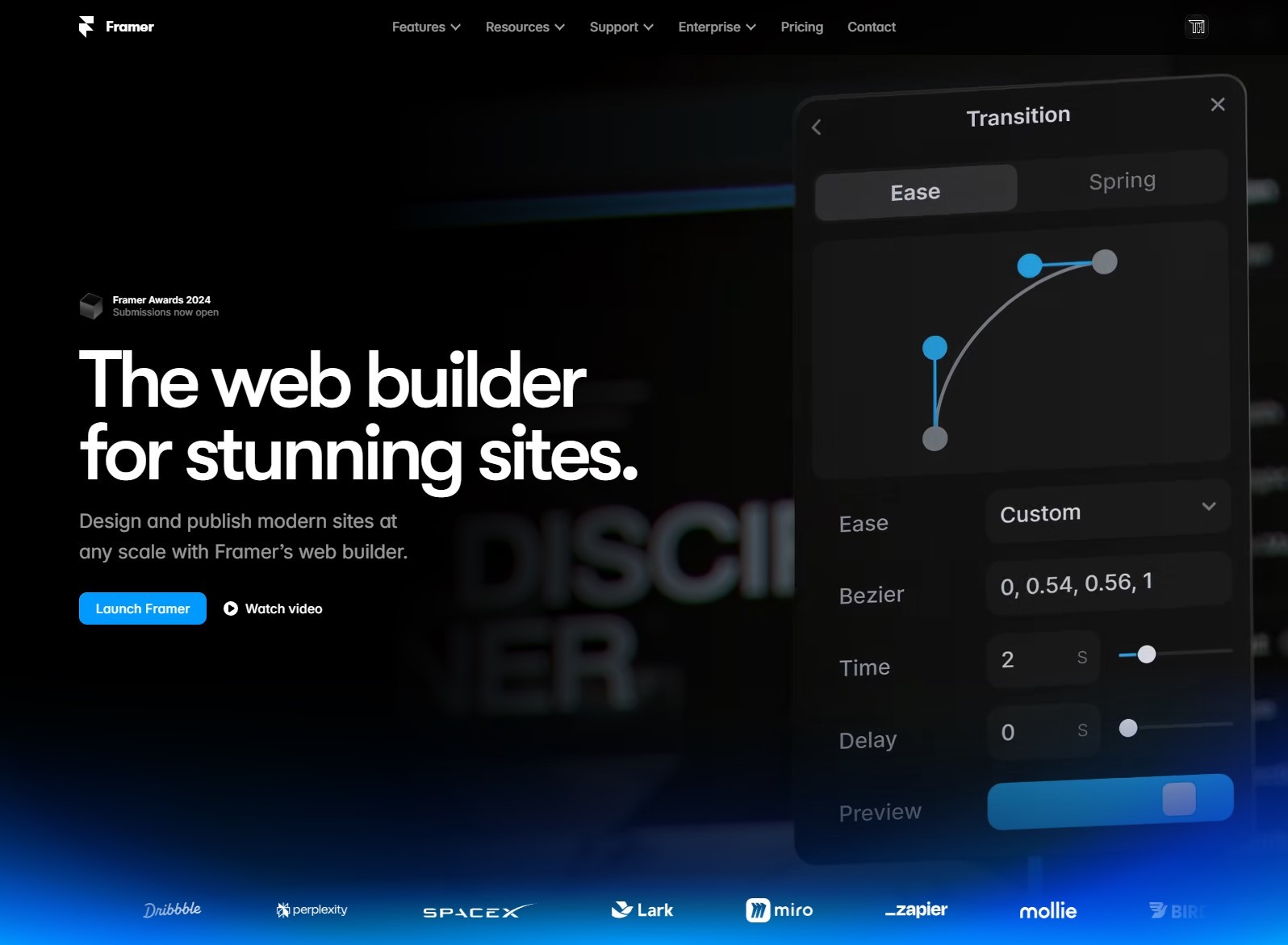
As we move further into the digital age, web design trends continue to evolve, driven by advances in technology, user expectations, and creative innovations. For businesses, staying up-to-date with these trends can be the difference between engaging users and being overlooked. Here’s a look at the top web design trends for 2024 that can help you create a captivating, user-friendly site that stands out in an increasingly competitive online space.
1. AI-Driven Personalization
Artificial intelligence is transforming web design by enabling personalized user experiences. In 2024, AI-driven personalization is set to become a standard, as users now expect more relevant, tailored interactions. Through data analysis and user behavior tracking, AI can dynamically adjust content, product recommendations, and even visual layouts based on a user’s preferences or history.
Examples of AI-Driven Personalization:
Personalized product recommendations based on past purchases or browsing history.
Customizable homepage layouts that adapt to user interests.
Dynamic content that changes based on user demographics, location, or behavior.
Why It Matters: Personalization boosts engagement and conversion rates by making users feel valued and understood, ultimately improving the overall user experience.
2. Minimalist Aesthetics with a Focus on Content
Minimalist design remains a dominant trend, but it’s evolving to focus even more on content. Clean, uncluttered layouts with strategic whitespace allow the content to shine, helping users absorb information without distractions. Instead of elaborate graphics, minimalist websites prioritize high-quality typography, essential visual elements, and refined color schemes to create an elegant and modern look.
Key Elements of Modern Minimalism:
Lots of whitespace, making content and calls-to-action (CTAs) stand out.
Limited color palettes, often featuring neutral or monochromatic tones with occasional bold accents.
High-quality, well-spaced typography to enhance readability and aesthetic appeal.
Why It Matters: Minimalism improves user experience by reducing cognitive load, making navigation more intuitive, and allowing users to focus on what’s truly important.
3. Dark Mode and Light Mode Toggle
With the increasing popularity of dark mode across digital devices, websites are adopting a dark mode/light mode toggle feature to provide users with options that suit their preferences and environment. Dark mode can reduce eye strain, save device battery life, and give websites a sleek, modern look.
Best Practices for Dark Mode Design:
Choose contrasting colors to ensure text and elements are readable against a dark background.
Use accent colors sparingly to draw attention without overpowering the design.
Maintain consistency in visual elements between light and dark modes to provide a seamless experience.
Why It Matters: Offering a dark mode toggle enhances user comfort and shows that you value accessibility and user preferences.
4. Enhanced Focus on Accessibility and Inclusivity
Accessibility has become a key factor in web design, with businesses prioritizing inclusive design to ensure that all users, regardless of ability, can navigate and enjoy their website. In 2024, we’ll see a continued focus on accessibility features like screen reader compatibility, keyboard navigation, and high-contrast text options.
Accessibility Enhancements to Consider:
Alt text for images and descriptive labels for buttons to assist screen reader users.
Keyboard navigable interfaces to improve usability for people with mobility impairments.
Scalable text and adjustable font sizes for better readability.
Why It Matters: A commitment to accessibility not only widens your audience but also enhances user experience and helps you comply with legal accessibility standards.
5. Micro-Interactions and Animations
Micro-interactions are subtle animations that provide feedback to users as they interact with a site, such as hovering over a button, scrolling through content, or submitting a form. These tiny animations bring life to a website and make interactions feel more intuitive and engaging.
Popular Micro-Interactions and Animations:
Buttons that change color or size when hovered over.
Progress indicators on forms to show users how far they’ve come.
Smooth scroll animations that guide users through sections seamlessly.
Why It Matters: Micro-interactions make websites feel more responsive and dynamic, creating a more immersive and enjoyable experience that keeps users engaged.
6. Scrolling-Activated Content
Parallax scrolling and dynamic, scrolling-activated content are gaining popularity as they create a storytelling experience that’s more interactive. As users scroll, elements on the page move, appear, or change, guiding them through the content in a visually engaging way.
Types of Scrolling-Activated Effects:
Parallax Scrolling: Background and foreground elements move at different speeds, adding depth and visual interest.
Reveal Animations: Content is revealed as users scroll, creating a sense of discovery.
Scroll-Triggered Transitions: Page elements shift or change based on the user’s scrolling behavior, encouraging exploration.
Why It Matters: Scroll-activated content turns passive browsing into an interactive journey, making users more likely to stay on your site and explore.
7. Augmented Reality (AR) and Virtual Reality (VR) Integration
AR and VR are emerging technologies that are starting to influence web design, particularly in e-commerce and product-focused sites. Brands can now use AR/VR to create virtual try-ons or immersive experiences, allowing users to interact with products before making a purchase decision.
AR/VR Use Cases in Web Design:
Virtual try-ons for fashion and beauty products.
360-degree views of products for a more in-depth look.
Virtual tours for real estate or travel sites.
Why It Matters: By integrating AR/VR, brands can provide a unique, memorable experience that stands out, making users more likely to remember and return to the site.
8. Advanced Data Visualization
With data becoming increasingly integral to decision-making, more businesses are using data visualization to communicate insights and metrics in an engaging way. Interactive charts, graphs, and infographics help users process complex information faster and make it easier to understand trends, stats, and comparisons.
Effective Data Visualization Elements:
Interactive dashboards with filters to explore data based on user needs.
Animations that bring data points to life as users hover or click.
Visual summaries of data that highlight key takeaways without overwhelming details.
Why It Matters: Data visualization enhances user comprehension, making information more digestible and impactful, which is particularly useful for B2B websites or educational content.
9. Voice User Interface (VUI) Integration
With the rise of voice-activated devices and search, integrating a voice user interface (VUI) on websites can enhance accessibility and user convenience. VUI allows users to navigate and interact with websites hands-free, making it especially useful for mobile users or individuals with disabilities.
VUI Implementation Ideas:
Voice-activated navigation for users who prefer speaking over typing.
Voice search for e-commerce sites to improve product discoverability.
AI-driven voice chatbots to assist with customer inquiries.
Why It Matters: VUI provides an alternative, convenient way for users to engage with your website, making it more inclusive and accessible.
Conclusion: Embracing the Future of Web Design
2024’s web design trends emphasize personalization, simplicity, accessibility, and interactivity. By incorporating these trends, businesses can create websites that not only look great but also offer an engaging, user-friendly experience. Remember, the best design isn’t just about aesthetics—it’s about creating an experience that resonates with users, keeps them engaged, and encourages them to return. As the digital landscape evolves, staying current with design trends will help your website stand out, making a lasting impact on your audience.
Nov 1, 2024
Top Web Design Trends for 2024
Highlight current trends in web design, like interactive elements, AI-driven personalization, minimalism, and accessibility.
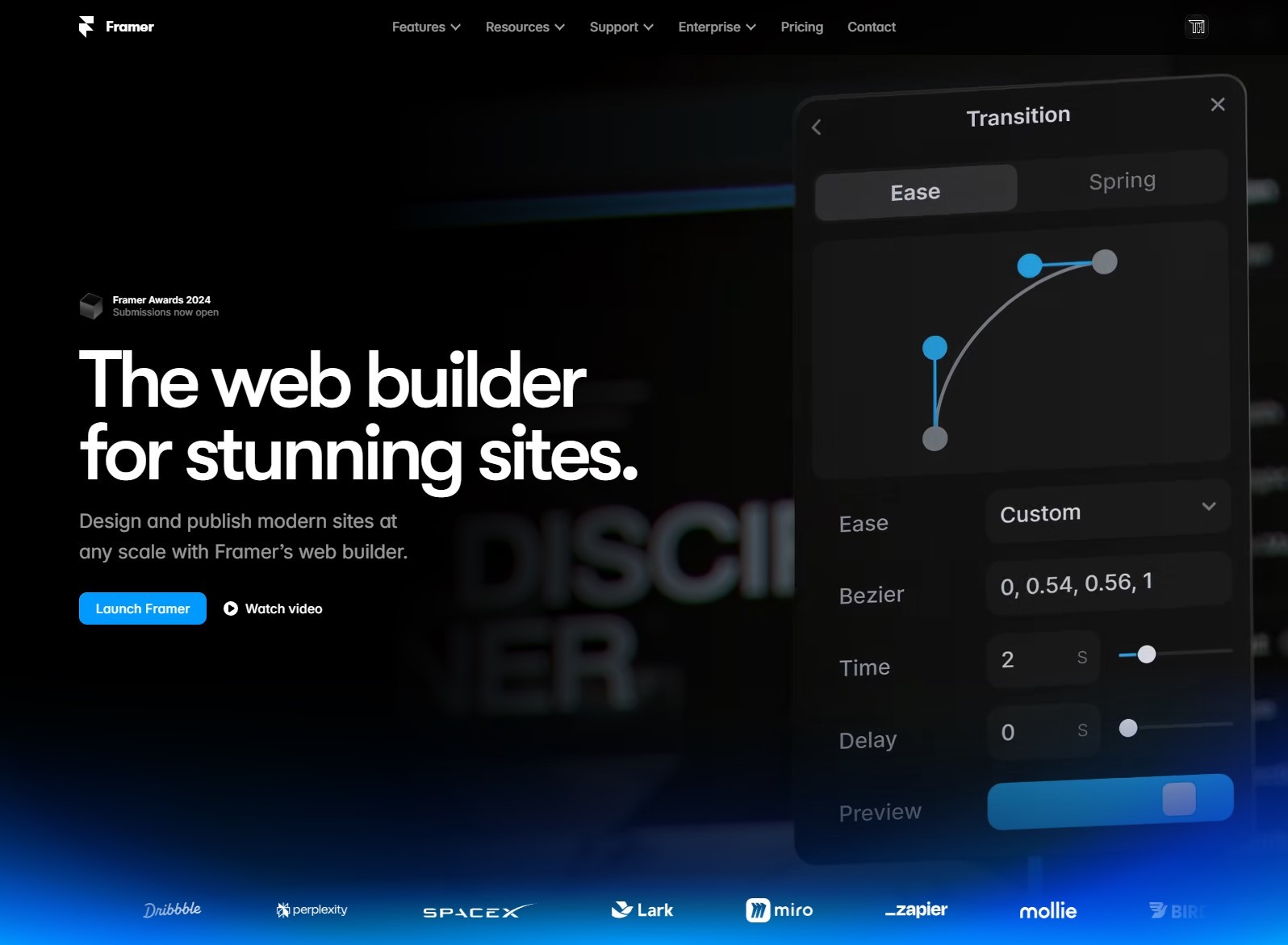
As we move further into the digital age, web design trends continue to evolve, driven by advances in technology, user expectations, and creative innovations. For businesses, staying up-to-date with these trends can be the difference between engaging users and being overlooked. Here’s a look at the top web design trends for 2024 that can help you create a captivating, user-friendly site that stands out in an increasingly competitive online space.
1. AI-Driven Personalization
Artificial intelligence is transforming web design by enabling personalized user experiences. In 2024, AI-driven personalization is set to become a standard, as users now expect more relevant, tailored interactions. Through data analysis and user behavior tracking, AI can dynamically adjust content, product recommendations, and even visual layouts based on a user’s preferences or history.
Examples of AI-Driven Personalization:
Personalized product recommendations based on past purchases or browsing history.
Customizable homepage layouts that adapt to user interests.
Dynamic content that changes based on user demographics, location, or behavior.
Why It Matters: Personalization boosts engagement and conversion rates by making users feel valued and understood, ultimately improving the overall user experience.
2. Minimalist Aesthetics with a Focus on Content
Minimalist design remains a dominant trend, but it’s evolving to focus even more on content. Clean, uncluttered layouts with strategic whitespace allow the content to shine, helping users absorb information without distractions. Instead of elaborate graphics, minimalist websites prioritize high-quality typography, essential visual elements, and refined color schemes to create an elegant and modern look.
Key Elements of Modern Minimalism:
Lots of whitespace, making content and calls-to-action (CTAs) stand out.
Limited color palettes, often featuring neutral or monochromatic tones with occasional bold accents.
High-quality, well-spaced typography to enhance readability and aesthetic appeal.
Why It Matters: Minimalism improves user experience by reducing cognitive load, making navigation more intuitive, and allowing users to focus on what’s truly important.
3. Dark Mode and Light Mode Toggle
With the increasing popularity of dark mode across digital devices, websites are adopting a dark mode/light mode toggle feature to provide users with options that suit their preferences and environment. Dark mode can reduce eye strain, save device battery life, and give websites a sleek, modern look.
Best Practices for Dark Mode Design:
Choose contrasting colors to ensure text and elements are readable against a dark background.
Use accent colors sparingly to draw attention without overpowering the design.
Maintain consistency in visual elements between light and dark modes to provide a seamless experience.
Why It Matters: Offering a dark mode toggle enhances user comfort and shows that you value accessibility and user preferences.
4. Enhanced Focus on Accessibility and Inclusivity
Accessibility has become a key factor in web design, with businesses prioritizing inclusive design to ensure that all users, regardless of ability, can navigate and enjoy their website. In 2024, we’ll see a continued focus on accessibility features like screen reader compatibility, keyboard navigation, and high-contrast text options.
Accessibility Enhancements to Consider:
Alt text for images and descriptive labels for buttons to assist screen reader users.
Keyboard navigable interfaces to improve usability for people with mobility impairments.
Scalable text and adjustable font sizes for better readability.
Why It Matters: A commitment to accessibility not only widens your audience but also enhances user experience and helps you comply with legal accessibility standards.
5. Micro-Interactions and Animations
Micro-interactions are subtle animations that provide feedback to users as they interact with a site, such as hovering over a button, scrolling through content, or submitting a form. These tiny animations bring life to a website and make interactions feel more intuitive and engaging.
Popular Micro-Interactions and Animations:
Buttons that change color or size when hovered over.
Progress indicators on forms to show users how far they’ve come.
Smooth scroll animations that guide users through sections seamlessly.
Why It Matters: Micro-interactions make websites feel more responsive and dynamic, creating a more immersive and enjoyable experience that keeps users engaged.
6. Scrolling-Activated Content
Parallax scrolling and dynamic, scrolling-activated content are gaining popularity as they create a storytelling experience that’s more interactive. As users scroll, elements on the page move, appear, or change, guiding them through the content in a visually engaging way.
Types of Scrolling-Activated Effects:
Parallax Scrolling: Background and foreground elements move at different speeds, adding depth and visual interest.
Reveal Animations: Content is revealed as users scroll, creating a sense of discovery.
Scroll-Triggered Transitions: Page elements shift or change based on the user’s scrolling behavior, encouraging exploration.
Why It Matters: Scroll-activated content turns passive browsing into an interactive journey, making users more likely to stay on your site and explore.
7. Augmented Reality (AR) and Virtual Reality (VR) Integration
AR and VR are emerging technologies that are starting to influence web design, particularly in e-commerce and product-focused sites. Brands can now use AR/VR to create virtual try-ons or immersive experiences, allowing users to interact with products before making a purchase decision.
AR/VR Use Cases in Web Design:
Virtual try-ons for fashion and beauty products.
360-degree views of products for a more in-depth look.
Virtual tours for real estate or travel sites.
Why It Matters: By integrating AR/VR, brands can provide a unique, memorable experience that stands out, making users more likely to remember and return to the site.
8. Advanced Data Visualization
With data becoming increasingly integral to decision-making, more businesses are using data visualization to communicate insights and metrics in an engaging way. Interactive charts, graphs, and infographics help users process complex information faster and make it easier to understand trends, stats, and comparisons.
Effective Data Visualization Elements:
Interactive dashboards with filters to explore data based on user needs.
Animations that bring data points to life as users hover or click.
Visual summaries of data that highlight key takeaways without overwhelming details.
Why It Matters: Data visualization enhances user comprehension, making information more digestible and impactful, which is particularly useful for B2B websites or educational content.
9. Voice User Interface (VUI) Integration
With the rise of voice-activated devices and search, integrating a voice user interface (VUI) on websites can enhance accessibility and user convenience. VUI allows users to navigate and interact with websites hands-free, making it especially useful for mobile users or individuals with disabilities.
VUI Implementation Ideas:
Voice-activated navigation for users who prefer speaking over typing.
Voice search for e-commerce sites to improve product discoverability.
AI-driven voice chatbots to assist with customer inquiries.
Why It Matters: VUI provides an alternative, convenient way for users to engage with your website, making it more inclusive and accessible.
Conclusion: Embracing the Future of Web Design
2024’s web design trends emphasize personalization, simplicity, accessibility, and interactivity. By incorporating these trends, businesses can create websites that not only look great but also offer an engaging, user-friendly experience. Remember, the best design isn’t just about aesthetics—it’s about creating an experience that resonates with users, keeps them engaged, and encourages them to return. As the digital landscape evolves, staying current with design trends will help your website stand out, making a lasting impact on your audience.

